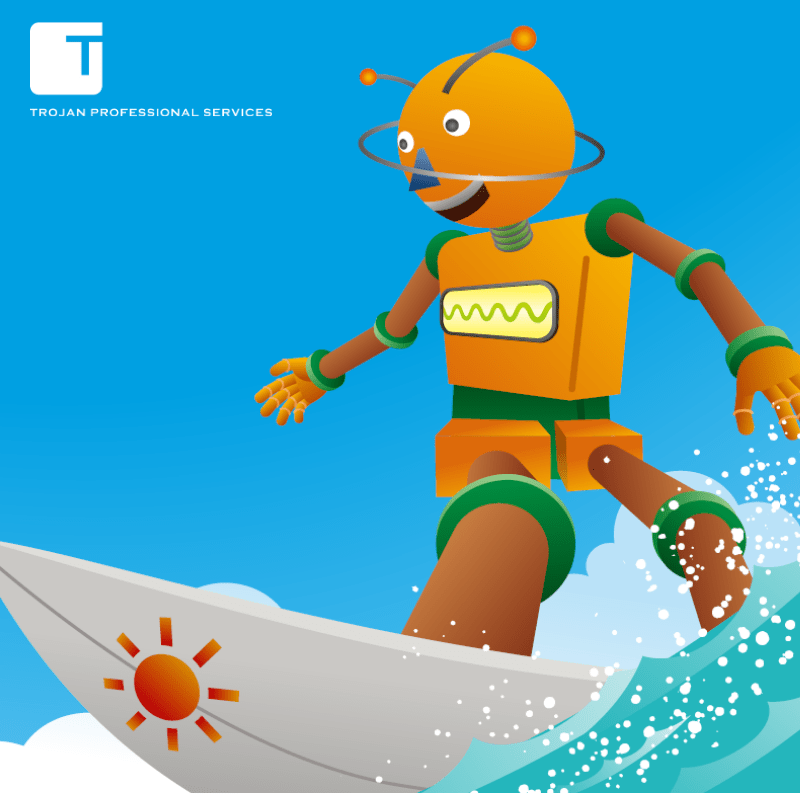In the past, doctors and team members have asked my thoughts regarding using remote technology and outsourcing insurance billing to third party companies. In thinking about it, businesses have been referring out certain front office tasks for years, and it has become extremely cost-effective in many ways.
The best example is Trojan Professional Services. For decades, they have been collecting money and giving dental practices up-to-the-minute insurance information and breakdowns, which would be time-consuming tasks if done in the office. More and more practices are relying on outsourced services for billing and benefit checks.
As a result, I have gathered information, listening to both pros and cons from providers, virtual assistants, and business owners. On the following page is a checklist of the tips I have prepared from those queries:
First and foremost, the Virtual Office Assistant should sign a Business Associate’s Agreement (BAA) for HIPAA compliance. Make sure the BAA includes all parties working on your account within the company. Also have a copy of that BAA in your HIPAA binder at the front desk.
Check references and/or ask for a resume. If you are hiring a company, look at the reviews online. Ask around to see what other practices are saying about remote services. If hiring an individual, ask for a resume.
Confirm you will not pay the Virtual Office Assistant more than you would pay a front office team member for the same duties or job description. Please note: The Virtual Office Assistant is an extension of the front desk. Try to instill the same personnel policies and job descriptions as if they were there, in person. Before outsourcing, check to see if the task or tasks can be assigned to another staff member.
Some companies charge hourly, while some charge per task, while still others charge a percentage. Ask about charging policies when comparing services. Some companies charge a percentage of what is collected by the Virtual Office assistant, incentivizing the work on your behalf. When paid hourly, some of the tasks that are tedious or time-consuming can be completed in less time, with fewer distractions. If paid hourly, have the Virtual Office Assistant clock in and out of your practice management software. If paid hourly, make sure the payment is in direct correlation with the task(s) you want completed.
It is beneficial to have the Virtual Office Assistant meet with the team or schedule weekly phone conferences with the office manager. Some companies will have the Virtual Office Assistant visit the office annually to have that person participate in all front office functions for a period of time. Others will have the Virtual Office Assistant participate in team meetings via Skype or some other video platform. This gives that individual an opportunity to experience the work environment firsthand and communicate in person.
Confirm the time zone from which your Virtual Office Assistant is operating. This is important so the office knows when to expect work to be completed. For example, can you expect end-of-day reports and billing finished by the next morning or that evening? This is significant information for the bookkeeper or accountant, as well.
Verify the Virtual Office Assistant has a separate a folder on the practice desktop or furnishes a dedicated computer work station in your office. The Virtual Office Assistant needs to be able to remote into the office computer daily or when a question comes up. If that means there should be a dedicated computer work station, make sure the Virtual Office Assistant can access necessary practice data in order to effectively do the job. Do not create extra work for the team by having them perform any unnecessary scanning of documents. All front office team members and Virtual Office Assistants need to properly coordinate duties in order to make most efficient use of time.
As a way of keeping control, all payments and EOBs must come directly to the office and be posted immediately. Do not give the posting of payments or adjustments to the Virtual Office Assistant. This is one task that should not be outsourced for any reason because a physical deposit should be handed to doctor at the end of each day.
All documentation entered in the computer by the Virtual Office Assistant needs to be formatted properly with attention to detail, correct jargon, and initials. Abbreviations are accepted as long as the entire team knows what those shortcuts mean. It is recommended the Virtual Office Assistant enter all notes in a different color font for proper clarification.
One of the benefits of remote service is that your Virtual Office Assistant does not get involved in the personal aspects or politics of the practice. The Virtual
Office Assistant can also become an unbiased form of checks and balances when reviewing and analyzing end-of-day, end-of-month, and end-of-year reports.
There are many reasons why a doctor finds it necessary to outsource certain tasks. Some providers will hire remote billers while their front office is in transition. Others may find the insurance department is behind. For whatever reason, do your homework, and make sure that hiring a Virtual Office Assistant will enhance and accelerate the process of attaining a positive bottom line. Do not let the outsourcing of front office functions become a crutch or an unnecessary luxury. Remember, outsourcing anything in the practice should allow the front office to focus on patient care, marketing, and promoting higher case acceptance.
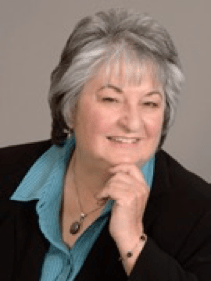
Rebecca Gerber RDA, is the Owner and Lead Instructor at Academy of Dental Practice Careers, Inc. ADPC is a Dental Front Office Training Facility, specializing in educating front office personnel and organizing systems for the dental practice.
FMI: info@dentalpracticecareers.com, 877-235-7100, or www.dentalpracticecareers.com