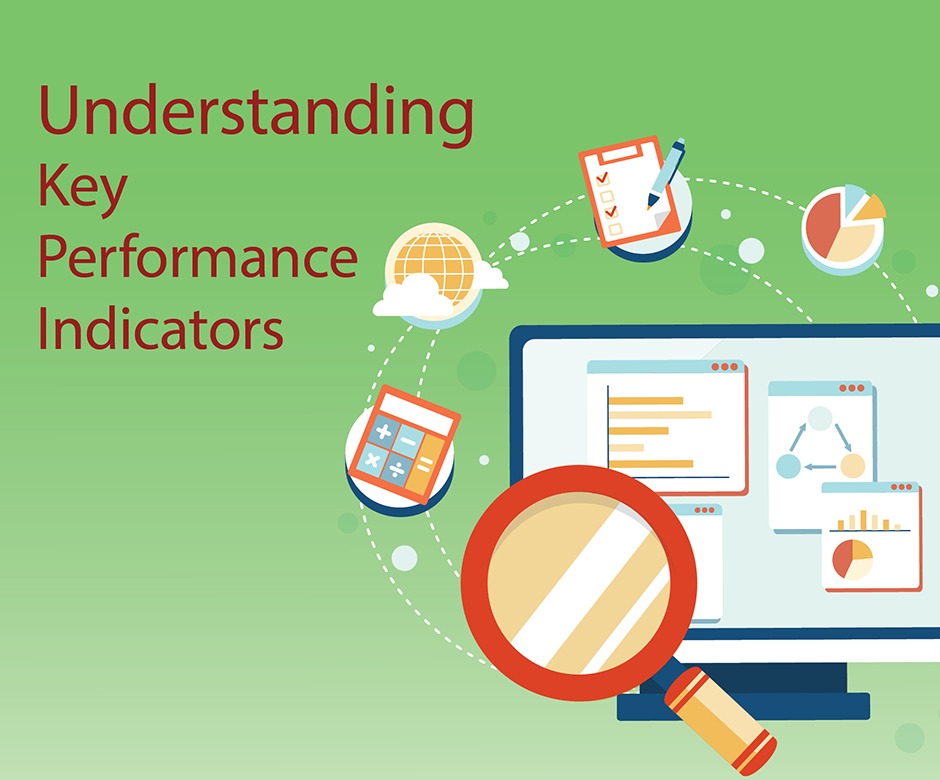In 1993, I started working in my first dental practice in the state of Washington where I developed my love for production numbers and my understanding of their importance to a practice. My practice had weekly, monthly, and annual meetings to discuss practice goals and planning. This became part of my core workflow and it has stuck with me since then.
What I learned over my 25-year career is that every office has a different perspective of what it means to monitor and discuss the practice numbers. Some offices will run reports and stick them in a three-ringed binder and never look at them again. Then, there are offices that have monthly team meetings to analyze their practice numbers and look for weaknesses to correct and strengths to celebrate.
Looking at Dentrix reports and key performance indicators is critical to creating systems that increase productivity, maximize profitability, and build efficient systems. Numbers show when you are scheduling patients for optimum care and getting paid for what you produce. This gives you something to celebrate. Numbers also show when patients are leaving the practice or not returning for their regular hygiene visits. This gives you a clear picture of when you need to tweak your systems.
Numbers tell a story:
I often get text messages from doctors when they have questions while looking at their practice reports. They can’t put their finger on it, but something doesn’t look right. They run another report, get different numbers, and now they are really confused. One thing I love about Dentrix is that there are multiple ways to accomplish the same thing and there are multiple ways to filter a report. What I want to do in this article is help you understand how Dentrix pulls numbers on some of the most common reports.
Let’s dive in:
First, let’s look at the filtering options when running reports. This first step will help you identify how to create consistency when generating the most common reports in Dentrix.
You can filter most reports by provider ID. It is important to understand that some reports look at the patient’s primary provider and some look at the treating provider, so it is important to know how Dentrix is pulling the data. For example, an Aging Report looks at Primary Provider, but a Practice Analysis Report pulls data for the treating provider.
One parameter that most people do not understand is the Billing Type. Think of a Billing Type as a way of putting patient accounts into groups where you can generate reports or billing statements to include or exclude these groups. What Billing Types you are selecting in your parameters will depend on the data you get.
Some examples of good Billing Types:
— Membership plans
— Ortho accounts
— Collection accounts
— Medicaid patients
Another common parameter that can skew your numbers is choosing Entry Date or Procedure Date. Do you know the difference?
Let me give you an example. Your doctor comes in on the weekend and sees an emergency patient on Saturday, January 30 and, on Monday, she asks you to post an emergency exam and one PA x-ray. The Entry Date would be February 1 and the Procedure Date would be January 30. See how this could change your numbers?
Next, on two of the most influential reports in the Dentrix software, it is important to know how Dentrix calculates the numbers. The Daily Huddle Report and the Practice Advisor Report will pull data on new patients, case acceptance, production, and patient retention. Here is what you need to know:
New Patients in Dentrix are tracked by the first visit date located on the Family File. You can manually edit this date, so your new patient numbers are more accurate.
Case Acceptance is calculated by the amount diagnosed and the amount that is completed or marked as accepted on the treatment plan. It is also important to remember that this case acceptance includes the dollar amount in the hygiene schedule.
Make sure the production per day and per hour is accurate by making sure your appointment
book setup is accurate. There is a hierarchy for appointment book setup and that is important to understand. Please reach out if you would like my tip sheet on this setup.
The patient retention is determined by how well your continuing care system is working. The continuing care is the lifeblood of your practice and it is important that this system is spot on.
Your entire day revolves around your practice management software and the more you learn, the more productive and stress-free your office will be. Every practice management system has reports on everything from booking treatment and completed production for the practice to individual staff production. Learn your program’s reports, run them, and spend the time to track trends.

Dayna Johnson is a certified Dentrix trainer and founder of Novonee®, (The Premier Dentrix Community in 2016), and helps cultivate Dentrix super users all over the world.
FMI: Look for other tips and course information on her website novonee.com.